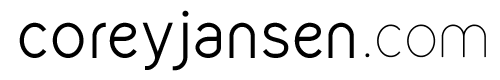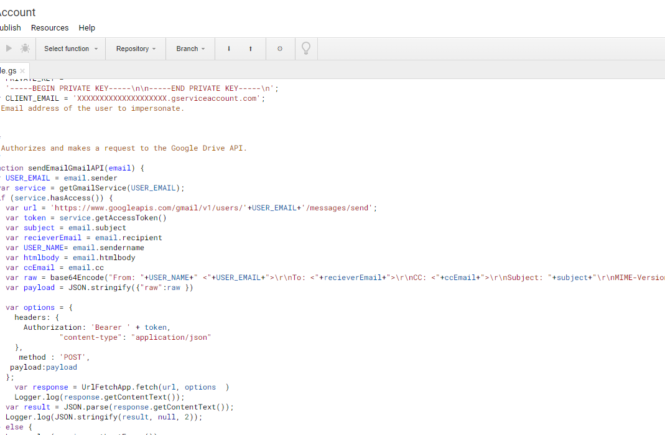This script allows you to send emails using Google App Script and a domain-wide delegation service account so that the email can come from someone else in your organization rather than just the person who is executing the script. I found this extremely valuable when I am the one setting up automation and triggers but I want them to come from specific people other than myself.
It is required that you create a service account with the proper scopes and to put the credentials from the JSON into the script.
Creating Service Account:
To create a service account with domain wide delegation use the following walkthrough https://developers.google.com/identity/protocols/oauth2/service-account#delegatingauthority
- Required scope to add to Domain-wide delegation:
https://www.googleapis.com/auth/gmail.send
Download the JSON credentials to get the private key and service acccount email address to put into the script
Required Libraries:
OAuth2
- Go to Resources > Libraries
- Add a Library
1B7FSrk5Zi6L1rSxxTDgDEUsPzlukDsi4KGuTMorsTQHhGBzBkMun4iDFwith the latest version - Click Save
Example Code:
var email = {};
email.subject = "Test Subject";
email.recipient = "[email protected]";
email.htmlbody = "Hello there, this is an example of how to send a <strong> HTML Email </strong>";
email.sendername="";
email.sender = "[email protected]";
email.sendername = "Corey Jansen"
email.cc="[email protected]";
sendEmailGmailAPI(email);
Script Located Here: https://github.com/coreyjansen/Google-App-Script-Send-Email-Service-Account